When you connect to a network share on your LAN or to your .NET Passport account, Windows allows you to save your password in order to use it in each time that you connect the remote server.
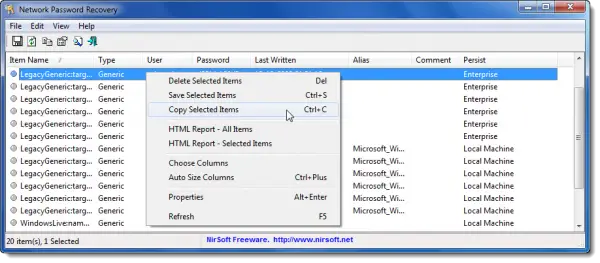
Network Password Recovery Tool recovers all forgotten or lost network passwords stored on your system for the current logged-on user.
It can also recover the passwords stored in Credentials file of external drive, as long as you know the last log-on password.
Which passwords can this utility recover ?
- Login passwords of remote computers on your LAN.
- Passwords of mail accounts on exchange server (stored by Outlook 2003)
- Password of Messenger / Windows Messenger accounts
- Internet Explorer 7.x and 8.x: passwords of password-protected Web sites
- The item name of IE7 passwords always begin with “Microsoft_WinInet” prefix.
- The passwords stored by Remote Desktop 6.
Network Password Recovery Tool works properly on Windows 7, Windows Vista, Windows XP, Windows 2003 & Windows 2008, only when you logged on as user with Administrator privileges.

0 comments:
Post a Comment