Main reason of shifting from IE and Firefox to Chrome is the speed and performance it is offering to users. At first it really didn’t had any extensions and users were not able to improve their work productivity but as soon as the extensions hit the markactedet,it attracted tons of users to itself.
I had been doing my research on some of the Google extensions and stumbled upon a super add-on known as “My Shortcuts” which grabbed my attention and after testing it I can easily say it is the best Chrome extension I have ever used to handle Google tasks. It allows you to access your favorite Google application with just a click of a button.
To get started with My Shortcuts click here and then click “Install”.
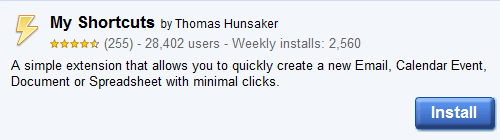
This will add a new icon on right top hand side of the browser.
By clicking this icon you will see a drop down menu with all the tasks you can perform such as New Email, Google Contacts, New Doc and much more with just a click of a button. Here is how this drop down menu looks

Now for example if I want to manage my Google contacts, all I will need to do is click on Google Contacts. This will open a new page where I can easily manage my contacts.

Similarly sending a new email is just a click away. As soon as I clicked “New Email” it opened a new page where I can write/send my email.
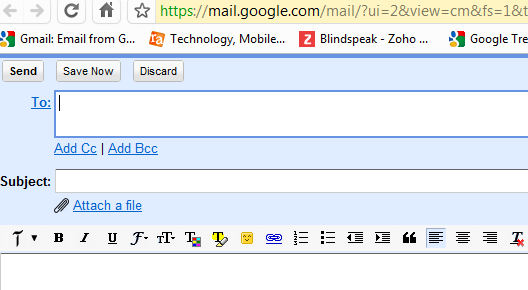
I would personally recommend my readers to get this extension because it really is a time saver and promises to improve your productivity.

0 comments:
Post a Comment