
Windows 7 takes just 15-17 seconds to boot up on my (C2D 2.2 GHz, 1 GB RAM) system while Vista not less than 20. Still, you can increase the boot time performance of Windows 7 & Vista using this simple trick.
This tip applies to the users who are running multicore processor with Windows 7 or Vista as the operating system. So, follow the below procedure to make it happen.
1. Type “msconfig” (without quotes) in Vista or Windows 7 start menu search box and hit enter.
2. Click Continue if you get a UAC prompt.By default, you won’t get a UAC prompt in Windows 7.

3. Navigate to “Boot” tab and click on “Advanced options” button.
4. Check the box named “Number of processors” and also select the number of processors from the drop down box.
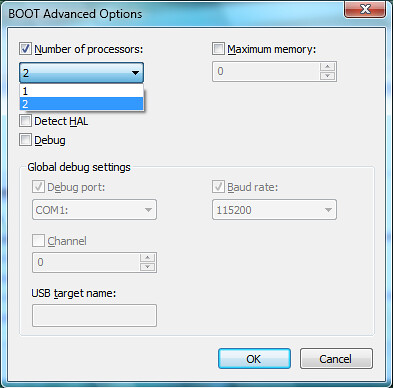
5. Click “Ok” and restart to see the time difference.
6. You are done.
Note: Microsoft also mentioned the importance of this tweak in their KB959233 article recently. So, go ahead and tweak it right now!

0 comments:
Post a Comment